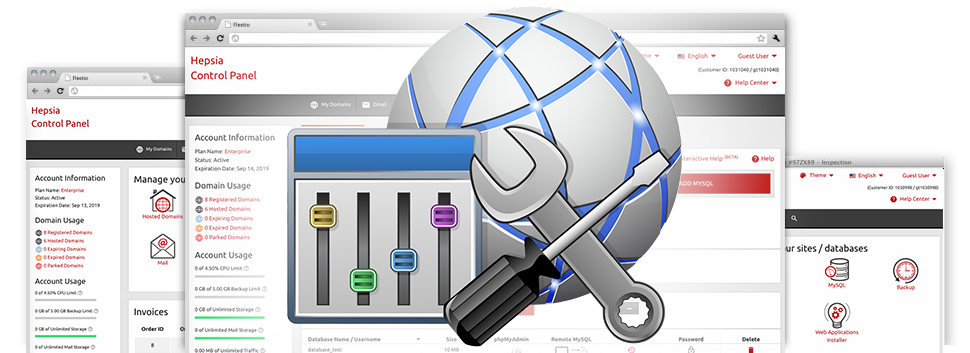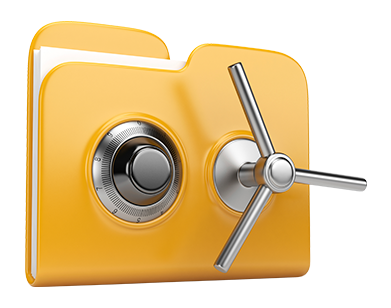We’ve developed different Advanced Resources available to you without cost with the izb.works Site Control Panel! They’re suitable for web developers or, perhaps for webmasters that want to be in charge of their website hosting environment themselves. It’s easy to create an .htaccess file, modify the PHP release for your website hosting account, alter the php.ini file, set up a variety of automated jobs and applications, and a lot more!
All of the Advanced Resources adhere to the layout pattern of our Site Control Panel, making them really convenient.
Hotlink Protection
Secure yourself from bandwidth theft
From our izb.works Site Control Panel, you’ll be able to instantly defend all of the graphics in your web sites from being employed any place else not having your authorization. And you will do this with only a couple of clicks making use of izb.works’s Hotlink Protection tool.
Everything you should make is just opt for the domain you would like to shield and then trigger the Hotlink Protection. Changes will be effective instantly and your photographs are going to be guarded from unlawful employment and data transfer theft.
.htaccess generator
Computerized creation of .htaccess files
By means of the .htaccess file, you can quickly take control of your site – create redirections, make password protected folders, and much more. Within the izb.works Site Control Panel, you can quickly make brand new .htaccess files using our effective .htaccess Generator.
You do not have to know anything regarding .htaccess files to operate izb.works’s .htaccess Generator. Just state the adjustments you would like to make making use of the tool’s easy point and click user interface and it is going to effortlessly produce the required code on your behalf.
IP blocking
Block out harmful IP addresses from your site
Once you have a hot website, sooner or later you become a target to spammers and malicious site visitors. You’re able to secure your sites from these types of behavior using the IP blocking tool integrated into the Site Control Panel. The tool will give you the option to timely block out an IP address or possibly a whole range of IP addresses with only a click of the mouse.
Combined with our accurate web stats and our GeoIP redirection software instruments, this IP Blocking tool will enable you to successfully regulate the entry to your web site.
PHP configuration
Alter the PHP settings for your web site
The izb.works Site Control Panel gives you the option to quickly switch the PHP release for your hosting account. You’ll be able to make a choice from older PHP versions up to the most recent stable PHP release. We have developed an uncomplicated interface that permits you to customize the PHP build as many times as you like. Then the edition you’ll have selected will be implemented instantaneously.
Regardless which PHP release you select, you will also have total control on the php.ini file – the PHP settings file for your hosting account. You can quickly adjust numerous preferred selections, manage the full php.ini file or promptly revert all adjustments and set things to their normal state.
Cron Jobs
Generate automatic scheduled jobs
Inside the izb.works Site Control Panel, we’ve made a quick and user–friendly interface for creating new and controlling already present cron jobs – the Cronjob Manager. A cron job is an appointed activity – often a script, which is carried out at predetermined intervals of time. It can be a simple script for verifying whether your web site is on the Internet, a mailing script, a website efficiency record, etc.
You can easily set up and use cron jobs with izb.works’s cloud hosting packs. In case you require added cron jobs, it’s possible to obtain further as an upgrade.
Password Protection
Simple way to give protection to your data files
Password protection is really an option to protect your site by having a password so that just pre–specified individuals have access to it. For instance, you may need username and password protection if you’re in the process of designing your web site and do not want search engines or other individuals to see it prior to it being available or if you want to have an exclusive folder on your own site with approved access.The Password Protection instrument packed in the izb.works Site Control Panel will enable you to make that happen with just a couple of clicks. You will be the only person who knows the username and password required to sign in should you not share them with some other person.
The security password will be stored in an encoded format, so nobody is able to view it or check it out. You alone, as the web site owner are going to be capable to adjust it.
URL redirection
URL redirection with merely several mouse–clicks
If you want to easily reroute your site to another webpage or another website, you can do this using the URL Redirection instrument. It negates the requirement to create PHP redirects or create an .htaccess file. Just indicate the location you wish to point your website towards and the software tool will take care of all the rest. Your domain name is going to be rerouted instantly.
And, in case you prefer to cease the redirection and have your web site directed back to the original URL, you can do so with merely a click of your computer mouse.